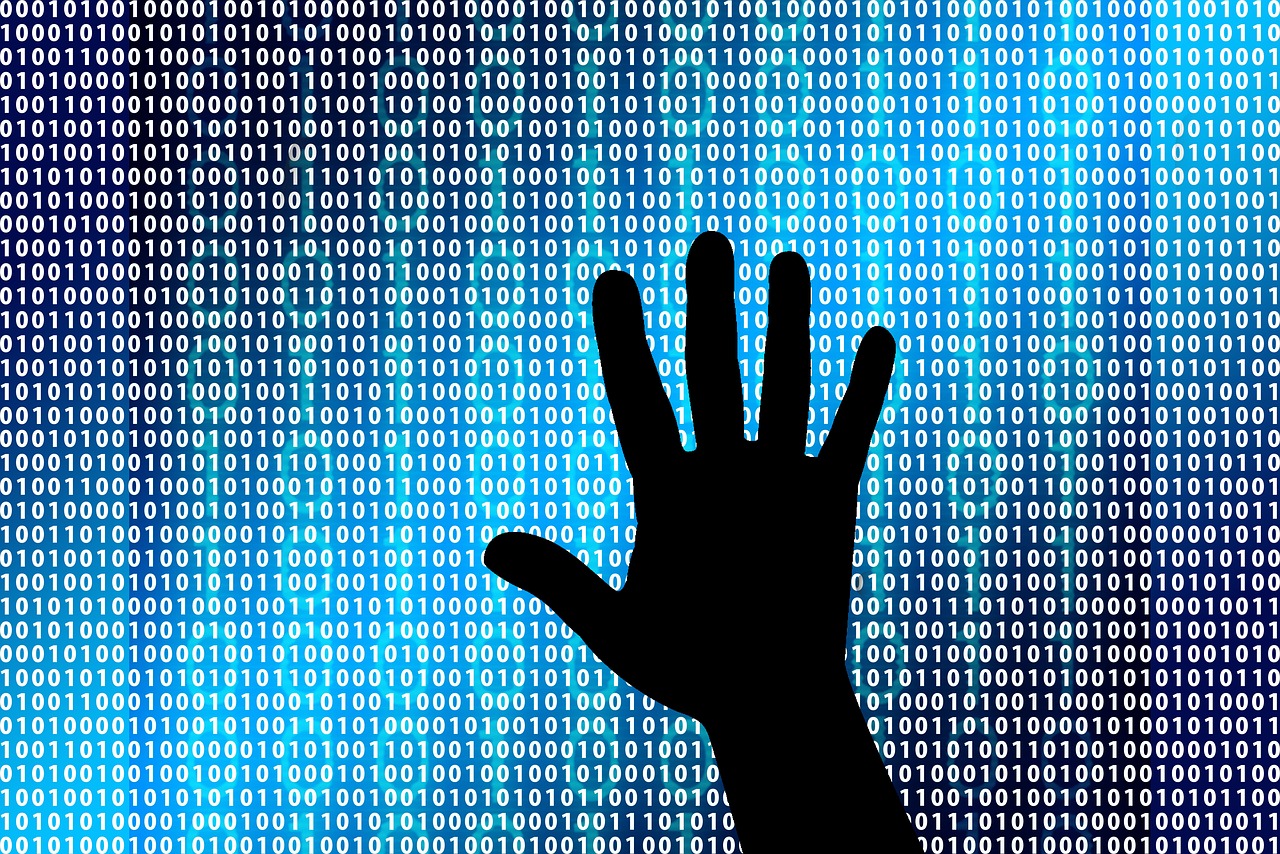
These days, it seems like your entire business is run on a computer. From email to filing information, everything you do is kept on your work desktop and stored on the company network. So what happens if the network gets hacked? As you can imagine, nothing good. A hacked network can mean deleted or stolen personal files, loss of all kinds of integral company data, and who knows what else.
To fend off these hackers, you have to have advanced network security programs. And more than that, they have to be working for you, instead of against you. Network security that isn’t being updated or maintained is just as dangerous as not having any network security at all. So, to help you avoid that fateful hacker encounter, here’s a list of the 5 most common network security mistakes and how to avoid them:
#1 Weak Passwords
If we’ve said it once, we’ve said it a million times: you need to have secure passwords. Weak passwords are easily the number one network security mistake we see every single day. We get that it’s easy to remember your pet’s name or your child’s birthday, but that’s also fairly public knowledge. Encourage your employees to 1) reset the default password, and 2) use a password with uppercase letters, lowercase letters, numbers, and special characters. You may have to change your network settings to allow passwords with special characters, but it’s more than worth it. The security of your network is considerably more important than the 5 minutes it will take you change the settings.
It’s also a good idea to have regular password updates. It doesn’t have to be every week or every month, but have your employees change their passwords every few months or so, just to ensure your network security.
#2 Uninformed Employees
Your employees aren’t network experts, and that’s okay. But they do need to be aware of basic network security protocol so you don’t have 20 little liabilities running around your office every day. It’s easy for an employee who isn’t computer savvy to accidently click on a dangerous link, or download a suspicious email attachment that happens to be a virus.
We’re not saying they have to know all the ins and outs of computers, but they should have a general idea about how to avoid spyware and malware, and they should be kept aware of any new network security threats or viruses that come up. Make sure to let employees know how to recognize suspicious attachments and prohibit access to sites that could pose a threat to your network. To help employees practice safe network security protocol, it may be helpful to provide a list of safe internet browsers, as well as trusted websites and hosts. When they know where it is safe to go, and where it isn’t, everyone will be working to keep the network safe.
#3 No Regular Maintenance
If you don’t have an IT department or servicer, it’s easy to let your network security slide. You don’t think about it all the time, and if it’s still working, everything must be fine, right?
Wrong. Hackers can get into your network in a split second if your network hasn’t been updated recently. They’re finding cracks and loopholes in your network almost as fast as the updates are coming out. To protect your network, at least make sure you enroll in automatic updates. This ensures that your network is, at the most basic level, as updated as possible. Then, you should focus on regular maintenance, and run scans and patches often to ensure that everything is working properly. Your best bet is to hire someone who is dedicated to maintaining your network 24/7. Whether this is an IT person, employee, or you hire a third-party provider, they’ll be able to devote a lot more time towards your network security than you will. Additionally, since they’re kept up to date on all of the new changes, they’ll know when there’s a new update, and they’ll be able to run all of those security scans to ensure your network is running at its safest at all times.
#4 New Devices
Whether someone is bringing their personal computer to work, or you’re adding a few new desktops, simply hooking them right up to the network is a major mistake. Before you allow any new devices onto your network, you should ensure that they’re secure: you’ve installed firewalls, anti-virus programs, and any other forms of security you, or your IT guy, can think of. Most new computers come with these security measures already installed, which is great, but you’ll want to make sure there aren’t any other special concerns you have with your network that may require additional security programs.
The fear in bringing a new, unprotected device onto your network is that it could invite a virus or spyware onto the computer, without you knowing it. From there, the virus can stay hidden within your computer as you upload sensitive information, programs, and data. It’s a major security concern.
Talk to your trusted IT source for some ideas on what anti-virus programs might be best for your network, but if you’re stumped or want extra help, check out this blog we wrote on 5 Affordable Email Security Tools.
#5 Not Hiring an IT Guy
Now this might seem counterproductive, but hear us out. The whole DIY IT can be great. You save money, you have complete control of the network, you can fix what you want when you want it fixed, but you really do risk high-dollar mistakes later on.
If you’re not a professional IT person, it’s possible you’re leaving major gaps in your network security measures. And this doesn’t just hurt you, it hurts your customers.
If you’re collecting customer information, whether that’s just their name and email, or their entire credit card history, you need to have a secure site for your customers’ sake. If you don’t have someone dedicated to upgrading your network security, and keeping an eye on problems as they arise, you’re a threat to those customers. And if they don’t feel they can trust you, they’re not likely to visit your site anymore.
If you’re a smaller business, it might be right to hire a contractor who can schedule regular updates and maintenance as needed, and if you’re a larger sized business, it might be a good idea to hire an IT person, or even a dedicated department. Your network security shouldn’t be an afterthought. After all, your entire business is on there, right?
If you have more questions about your network security or possible network security mistakes, feel free to give RedFive IT a call! We’re one of West Michigan’s most trusted IT sources and would welcome the opportunity to help you out. Give our office a call at 1-877-890-7335, or contact us online today!
